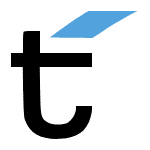Worship Streaming: Grow Your Congregation & Embrace The Future with Wirecast

Worship streaming is the best way for churches, temples, and other houses of worship to grow their congregations across the globe. See how Wirecast can help.
How to Improve Audio Quality with VST3 Effect Plugins in Wirecast

Now that you can use VST3 Effect Plugins in Wirecast, top-quality production value for your next live stream or VOD is just a couple clicks away. Learn how to control audio in real time and make your next production feel more uniform, immersive, and professional. An Introduction To VST3 Effect Plugins In Wirecast While many […]
How to Use VST3 Effect Plugins in Wirecast
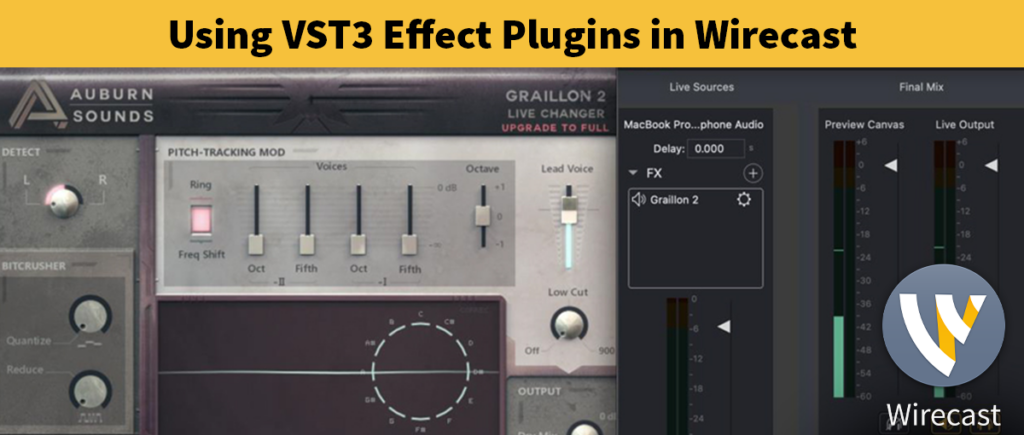
A VST3 effect plugin allows you to alter your audio sources in new and exciting ways. Whether you want to add a simple reverb, reduce background noise, or mimic the sounds of the 80s in a synthwave track, you can do it with VST3 effects plugins in Wirecast 15.1. We have added the ability to use […]
Wirecast 5 Workflow Tutorial

Happy December Wirecasters! Here’s a great tutorial created and produced by Stephen Heywood of The Tech Buzz. In this video, Stephen demonstrates some basic and essential functions in the new Wirecast 5 UI: How to add a bug (small logo) on your broadcast Resizing and editing shots Working with layers Adding lower thirds graphics Dealing […]
How to Capture Great Web Video Interviews

I want to thank Derek Singleton of Software Advice for this informative guest post. *** These days, recording a professional-looking Web video interview is becoming easier and cheaper. However, it is still easy to get things like lighting, studio set up and the background wrong. At Software Advice, we shoot a lot of Web video, […]
How to Add External Audio Sources Using the Shot Audio Icon

In this tutorial, we show how to use Wirecast’s Shot icon on the toolbar to add an external microphone to a particular shot. If you’ve ever wanted to use audio from a sound board or small mixer in your live stream, this is a very handy thing to know. “On camera” microphones are acceptable for […]
Use Audacity for Audio Effects

I love it when I come across handy products that I can use to help improve my screencasts. Audacity is the latest tool I’m happy to recommend. Audacity is a free, open-source audio editor and recording tool. The program allows you to record and import audio files – and edit them. It is simple to […]
Background Music and Sound Effects – Free is Good

Has it been almost a year since I wrote my post on where to find background music for your screencasts? Evidently so, but I recently came across a new site that offers free music and sound effects, so I thought I must share. Yes, FREE. Jewelbeat.com says they offer free royalty free music and sound […]
Studio Soundproofing

Chris Meyer of Pro Audio Coalition wrote a couple of very interesting articles tracking his adventures in improving the audio in his studio. The first article chronicles how Chris makes simple changes to his studio to cut down on reverb and improve the overall sound. http://provideocoalition.com/i…/simple_soundproofing/ The second is a series of audio files comparing […]
How to Produce High Quality Audio for Your Wirecasts – Part 1
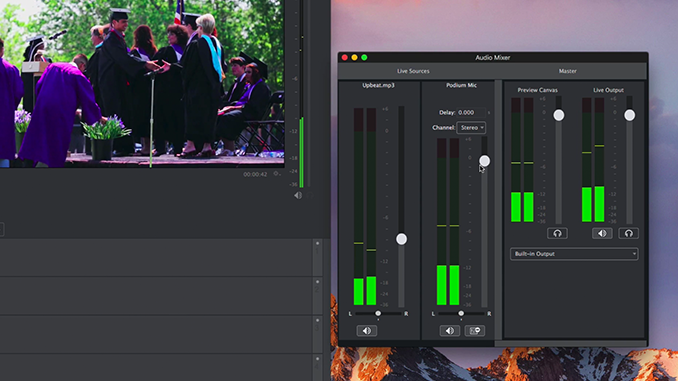
Someone once said “Good video with bad audio is worthless, but bad video with good audio still works.” I’m paraphrasing here, but it’s so true. One reason that Youtube originally thrived, much to the dismay of broadcast engineers, was that the audio was pretty good, even though the early video was often fuzzy, blocky and […]