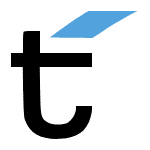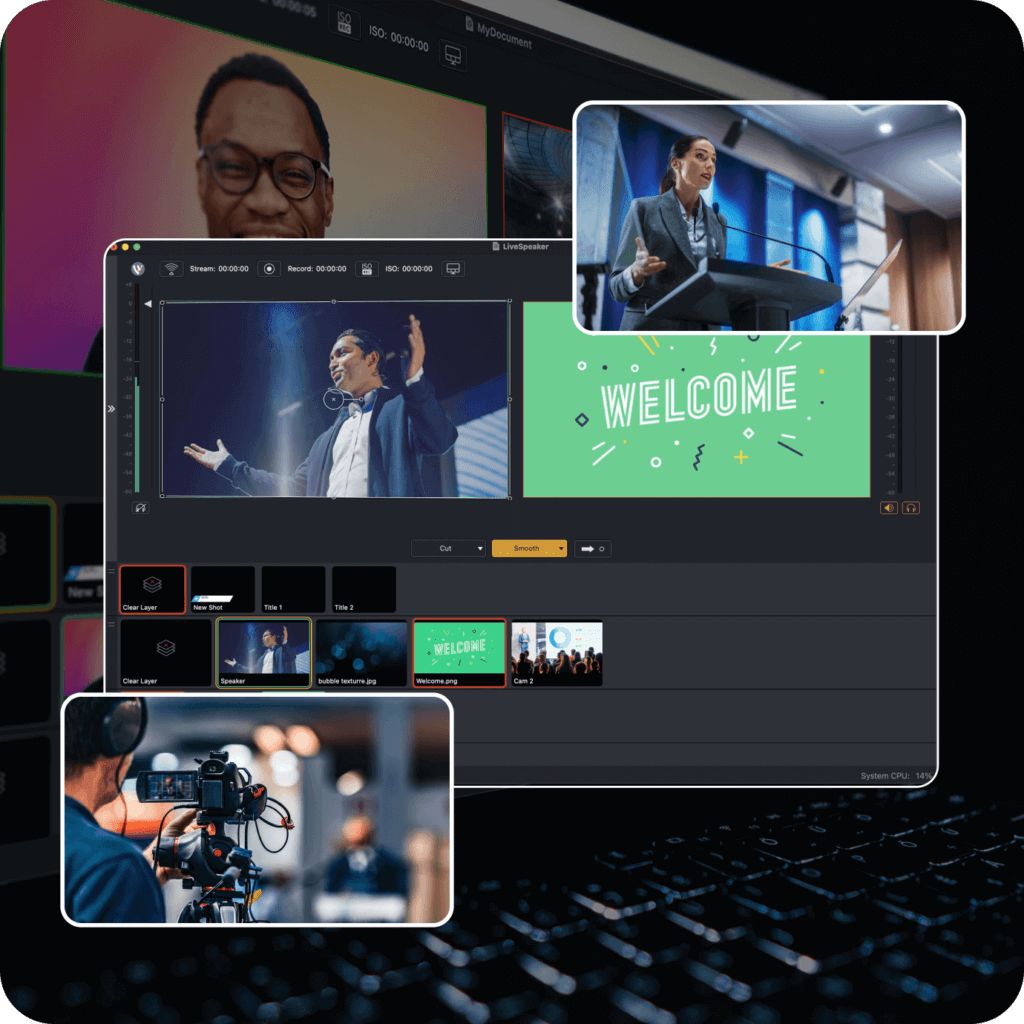I love it when I come across handy products that I can use to help improve my screencasts. Audacity is the latest tool I’m happy to recommend. Audacity is a free, open-source audio editor and recording tool.  The program allows you to record and import audio files – and edit them. It is simple to use for basic things and can be as complex as you want it to be.
The program allows you to record and import audio files – and edit them. It is simple to use for basic things and can be as complex as you want it to be.
It includes a host of basic effects such as reverb, delay, and bass boost as well as some nifty analysis features such as the Beat Finder, and the Silence Finder, which identify those particular characteristics of your audio. I found the Noise Removal feature to be quite handy.
In fact, I recently came across a very interesting blog post and video by Mel Aclaro entitled “How to Remove Background Noise From Your Screencast Audio,” which has great step-by-step instructions for using Audacity to, well, remove the background noise from your audio. (I guess the title was pretty self-explanatory.) I highly recommend you check out his post.
 Once you’ve edited or made your audio effects in Audacity, you can simply export your project and bring it into ScreenFlow.
Once you’ve edited or made your audio effects in Audacity, you can simply export your project and bring it into ScreenFlow.
From Audacity, you have several export options. I usually choose “uncompressed” unless I need a smaller file for some reason. But I like to start with my ScreenFlow audio as close to original as possible.
Audacity or GarageBand?
If you are planning to record your own music, GarageBand is a great option for that, with its looping features and instruments. But if you are just working with voicefiles or pre-recorded music tracks, Audacity will do the job nicely. And since Audacity is free, why not download it and try it out?
Let me know what you think of it!
Audio is always a hot topic for screencasters. Here are some of the other audio-related posts we’ve had recently.