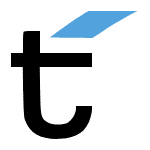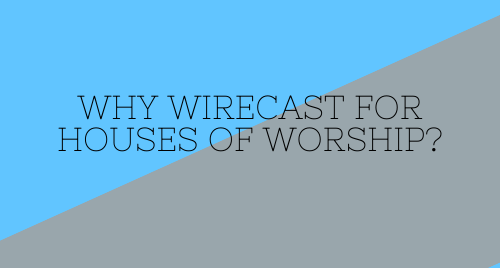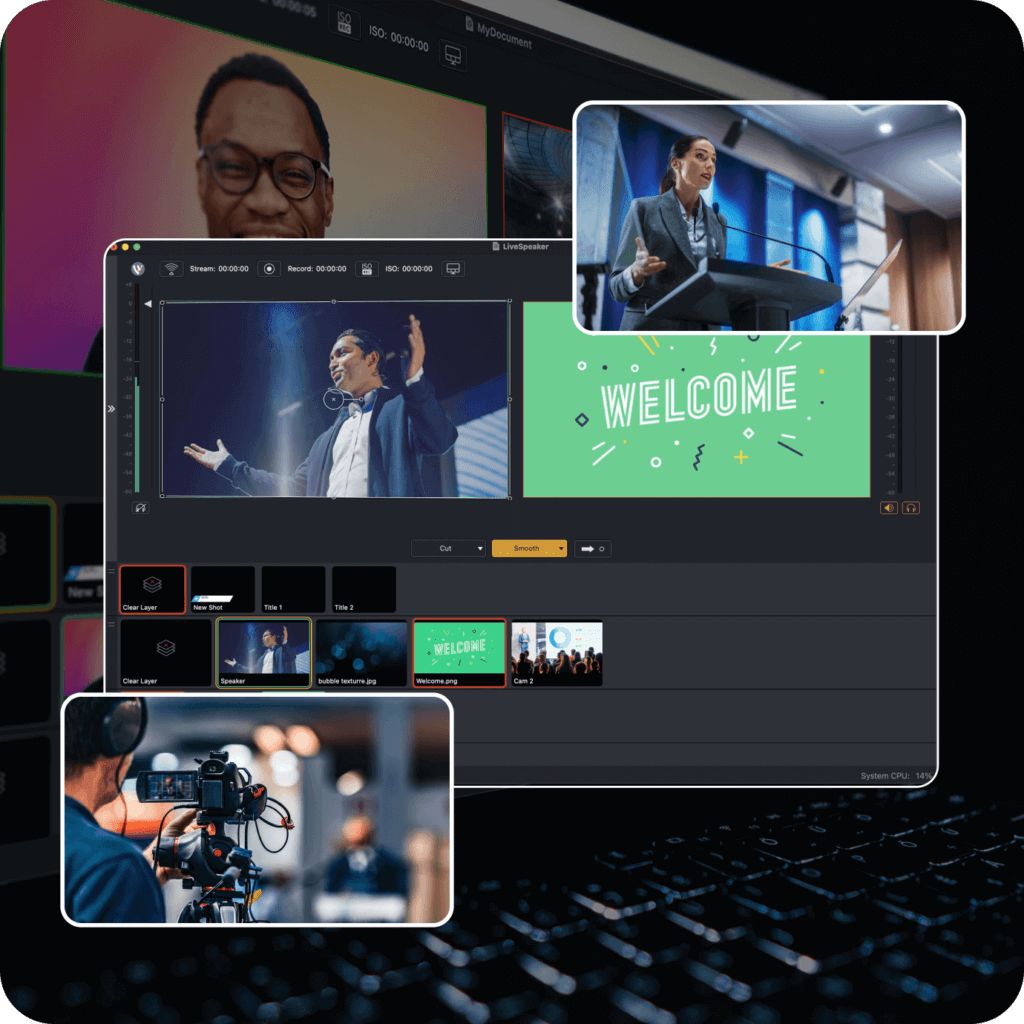To learn more about Telestream desktop products, click here.
For years, our world has been trending more and more to complete virtual presences. So, the question becomes, “How do we do more in these virtual spaces?” In this case, specifically, we look at how houses of worship can utilize the online space along with in-person sessions. Doing so will expand the reach of the four walls within the house of worship and get a maximum audience.
The Traditional Set-up of Houses of Worship and Why it “Works”
Traditionally, houses of worship have a sanctuary that seats anywhere from 50-1000s of people that includes a place for the speaker. Some even have classrooms for children ranging from infants to young adults. The sanctuary and classrooms with computers, projectors (or screens), and other visual aids to help with the services and teaching. They also have sound systems and instruments for worship sessions. This has been a typical house of worship set up for hundreds of years and has worked. But how can you create the same environment online?
We have come up with a few tips and outlined some ways to bring the feeling of a full service online. Our goal is to help you recreate the worship experience online, so, your congregation feels like they are sitting side-by-side with their peers. An extra added benefit could be that taking services online may allow you to reach more people on a global scale.
Wirecast vs. A Free Solution
Before we dive into the nuts and bolts of creating an online worship experience, it’s first important to note why you should choose Wirecast over a free solution? There is a lot of software and hardware out on the market. Both expensive and free. Houses of worship that are budget-conscious tend to investigate free solutions first, but, that doesn’t always give you the best results. Wirecast is easy to use, especially when compared to other options, and many houses of worship use volunteers to run the productions who are not live streaming production experts. If you think about the appearance of your house of worship, first impressions are key. You want to let your visitors know you value them and have the amenities to meet their needs. The same is true online. You want to give the best representation of your house of worship that you can.
The key to a successful online broadcast is to get as close as possible to the same experience online as the in-person experience. Wirecast gives you the control to dynamically mix in sources from the network, over IP, or even remote locations to allow for the best possible production. Wirecast will also give you the tools you need to help make your online presence the best it can be. From bringing in remote missionaries or other campus leaders to engaging worldwide with an unknown audience. Because of Wirecast’s advanced destination presets, to adding professional titles, graphics, audio mixing, and even multi-camera options it will truly feel like your congregation is stepping into your house of worship.
Wirecast Tutorials
Lights, Camera, Sound! Creating the Best Online Worship Environment
Before diving into the creative ways you can make your congregation feel like they are with you in person, make sure you first address your camera, sound, and lighting. Once you have these three things in set-up, everything else will fall into place.
Camera
Imagine you’re streaming a single camera. The audience is seeing the same camera for over an hour and it tends to get stale. They lose their engagement with your service and start tuning out.
Now imagine having a camera setup, that’s a close up of the speaker, which then changes to a camera shot of the scripture or words on the screen that is projected in the house of worship. Switching back and forth between the speaker and the slides. Keeping the attention of the viewers. Now mix in a split screenshot. This type of shot will allow you to add the speaker and the slides on one viewing area. Composing shots like this help to keep your audience engaged and tuned in to what you’re speaking about.
Now that you understand how mixing different shots in your production enhances the production value. Let’s talk about the graphics. Having compelling graphics help stimulate engagement. Having slight motion to your graphical overlays or lower third titles helps keep the attention of your viewers. By constantly having something moving on the screen. Graphics also help to tell a story; tying in specific points or narratives in the message being presented.
Sound Options in Wirecast
Wirecast also gives you the ability to bring in audio from your house of worship soundboard, video clips, or other external sound solutions you may have. This is important because you want your audience to keep the experience of being in the congregation. Draw them in and make them forget they aren’t in the building. Wirecast also allows you to enhance your audio but always make sure you get a second set of ears because if you alter the sound too much, it can be distracting for your audience.
Lighting
Why is lighting important and how do you achieve the best results? Just like any other traditional broadcast, lighting is important to give the most clarity to your video. Cameras are great, but you don’t want them to do all the work and overcompensate for non-ideal lighting conditions. Wirecast has some built-in features to allow for low light or backlight compensation, but we can help by setting up our lighting the best we can.
A lot of the houses of worship have switched over to LED technology for lighting. That’s because they consume much less power and produce much less heat. Keeping the lights even helps with making sure there are no shadows present. Make sure to set your lights so they light the speaker evenly and completely.
Bringing Your Community Together with Rendezvous
Now that we have set up the base for your broadcast it’s time to truly create an experience for your congregation. This is where you can go above and beyond and bring your community together and make everyone feel at home.
A great feature that is included with Wirecast is called Rendezvous. This feature gives you the ability to bring in remote participants from all over the world simply by sending them a link. All they need is a computer, internet connection, or even a phone or tablet.
So why would you need this feature? Let’s say you’re supporting a missionary or a cause in another country. This is a way that those missionaries or leaders for a cause can give your congregation updates throughout the year. It’s a great way to have a two-way conversation and not just a video recording.
Another great use case in campus setups. If your house of worship has multiple campuses throughout the area, this is a great way to connect them. Imagine if your campus speaker fell ill. Now you have a congregation of 500 plus and no speaker. With Rendezvous, you can connect to the campus that has a speaker, and live stream and display the session on your house of worship tv or projector so the speaker can speak to both campuses. It’s a great solution and allows for a lot of versatility.
**Note ** With Wirecast Studio you can have two (2) remote guests and seven (7) with Wirecast Pro.
That’s just a few of the many use cases you can find with Rendezvous.
Destinations
Wirecast gives you the ability to stream to unlimited destinations. If your destination isn’t in our destination preset list, most destinations offer RTMP stream URLs and Keys. To understand this better. Think of your RTMP URL as your state and the key as your address. This tells Wirecast to stream to your account. Pretty simple right?
So why would I want to stream to multiple destinations? Streaming to multiple destinations gives you the flexibility to reach more people with minimum output. Meaning it doesn’t take a lot of extra work to go to multiple destinations. You just need to have some good internet speeds.
The question comes up a lot, what destination should I prioritize? A website? Facebook? Youtube? How do I know where to go? These are all great questions. It’s always suggested to stream where you have the biggest audience. Facebook is great for houses of worship because just about everyone that is not techie has Facebook. YouTube is another great option. Some people don’t like Facebook but like YouTube. You don’t want them to miss your service because you’re exclusive to one platform or the other. This is why streaming to more platforms is a good thing.
Multi-Track Audio Recording and Streaming
What is this feature and why is it important? This is another feature that is often overlooked. If you are a house of worship that is bi-lingual, then pay attention to this feature. What if I told you that this feature allows you to stream or record one video feed in say English and another one in Spanish or whatever languages you want.
A lot of bi-lingual houses of worship sometimes have interpreters who will interpret into whatever language needed. Since Wirecast has the multi-track feature, you can set one microphone on one stream or recording and another to an alternate channel. The outcome is you’re streaming to your audience using the language they understand the best.
For a stream you could have two video feeds on Facebook. One with English and one with Spanish. Without having to do a separate service. This is of course assuming you have an interpreter. You can also record it, and post two videos of the same service with different languages, again without taking extra time or doing two services.
NDI
What is NDI? NDI is a tool that allows you to take video over the network and into your production. A lot of cameras are coming equipped with NDI technology making it easier than ever to control your camera over the network.
Why is this feature important to houses of worship? Let’s say your house of worship doesn’t have enough volunteers to run the productions you want to have. You want to use multiple cameras, but have no one to operate them. With NDI and Wirecast you can control PTZ (Pan Tilt Zoom) cameras over the network without needing an operator. These cameras are robotic cameras that before, you controlled with what looked like a TV remote. But now with Wirecast’s integrated PTZ control over NDI, controlling these cameras is a breeze and you don’t need a camera operator. Everything is done within Wirecast!
Hardware
So, you have read this far and are thinking this is all great, but what kind of computer system do I need to have to run Wirecast? Wirecast will run on a mac or a pc. We have system specifications that can be found on our website.
But there is also another solution – Wirecast Gear. This takes all the work out of configuring a system. These systems are Windows-based and built specifically to handle Wirecast based on your needs.
Running multiple cameras can take a toll on your system if you’re running Wirecast from a laptop and there may be some technical experimenting to be done to get the stream going perfectly. With Gear, all that guesswork is taken out of the equation because we built this hardware unit specifically to run Wirecast. All you need to do is plug your cameras in and go live!
For pricing and ordering please see our website: https://www.telestream.net/wirecastgear/
Conclusion
Even with everything we’ve covered, there are still a ton of other great features! We have only just scratched the surface of what you can do within Wirecast! But don’t just take our word for it. Download a trial and see the list of features for yourself to help you decide if Wirecast Studio or Wirecast Pro is right for your needs. Some of the features listed above are for Wirecast Studio while others are for Wirecast Pro. No matter which version you choose. Wirecast will enhance your production and help take your house of worship productions to the next level!
To learn more about Telestream desktop products, click here.
Tags: Wirecast, House of Worship