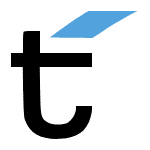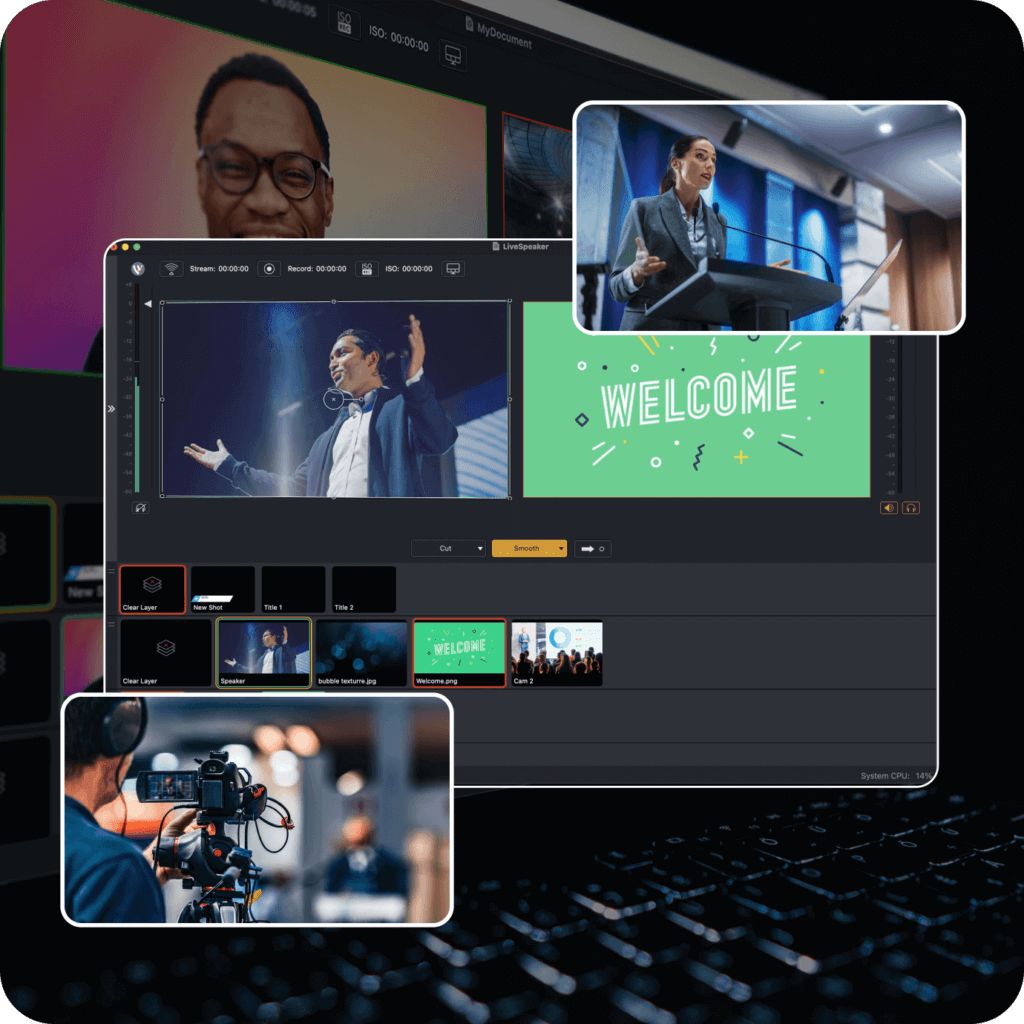(This is the second part in the series, How to Produce High Quality Audio for Your Wirecasts for your Wirecast event)
The first thing to understand about microphones is that they are only as good as 1), the quality of the microphone, 2), the quality of the sound source and 3), how they are used. Mics used by Joe Public can and do have a variety of results. As a webcaster, you can be much more focused. If you know how to use it, you can get decent performance out of even the cheapest microphone.
Basic Types
There are two basic types of microphones, dynamic and condenser.
Dynamic mic transducers use a coil and a magnet, which allows it to act more like a shock absorber for sound waves. So, you can have very loud, exceedingly high sound levels and still not run the risk of “clipping” and distortion trouble. They are also very rugged.
Condenser microphone transducers have what’s called a “flat” recording curve, so they can record sounds a little more accurately. And condensers have very little mass in the membrane, so it doesn’t take much to drive it. But to do that they need some type of power, either supplied by a battery or by a sound mixing board or audio console (Phantom power). Condenser mics are also good at picking up higher frequencies like electric guitar and women’s voices. If you are a female webcaster, I’d lean toward a condenser mic.
So, bottom line, what do you need? As a Wirecaster or webcaster, you can start with just about anything. A USB mic or headset mic from a yard sale would even work. To upgrade from there, head down to your electronics store and pick up a mic made by Shure, Sennheiser, Audio-Technica, or other well-known brand. For $100 USD or less with any of these brands, you can get a microphone that will get you close to that rich, warm tone you want to have on your Wirecasts, assuming you have a rich, warm voice!
In the last post, we talked about output devices. Remember to use the right tools to judge your sound quality to begin with. Too much high end or low end will make it tough to get a good read on your overall quality. So again, go back to part one to learn more about how and why that’s important.
Now, I would actually go to the electronics store and buy two or three mics that are in your price range and go ahead and try them out with your own recording setup. See what you like the best. You’ll be surprised. Because sometimes the most expensive mics don’t always give you the sound you want.
Then get a nice, shock-mount articulated or swing arm boom to hold the mic. On a tight budget? You can also make your own from a lamp and shock mount.
You’ll see this with Leo LaPorte and radio stations use this all the time to get the mic in the right position for the best sound reproduction. At least use a rubber pad (like a mouse pad) with a shortie mic stand on your desk.
Placement
Speaking of which, placement is probably one of the biggest factors after mic selection for getting good sound. When we talk about placement, dynamic mics in particular have what’s called proximity effect. Bill Cosby and his famous “Noah” routine is reminiscent of this idea. The closer you get to the sound source, the more bass you’ll be able to have in your Wirecast. The farther away your mouth is from the mic, the thinner the sound. You also pick up room noise from computers or other outside sources.
Both make it hard to listen to. Too close and it distorts the sound with clipping and bassy sounds. Too far away and the sound is too soft and there’s just no crispness to the recording to make it easy to listen to.
A good way to judge how your recording sounds is to go to somebody’s site like Leo LaPorte’s at Twit.tv or some other webcast or podcast you really enjoy. Heck, go to ABC.com and listen to how their reporters sound, and then play yours back. Does yours sound the same as theirs? Is it thinner, is it deeper? Is there background noise? What about computer fan noise?
And that actually leads me into discussion of cardioid mics and unwanted noise. There’s something in audio recording called ‘rejection’, and some mics reject noise better than others. Cardioid mics, also called uni-directional, have a pattern that is sensitive to sound in one direction – toward the front. Imagine a hot air balloon with the basket as the body of the mic and the balloon the pickup area. It’s basically a three dimensional bubble (diagram) surrounding that ball of screen on the end. The higher the sensitivity, the larger that bubble or balloon grows.
Generally, two to three inches from the physical spit screen within that bubble is where you want to be in relation to the microphone. And if you have a tendency to hit your P’s or S’s real hard, then definitely get a flat, hose-type spit guard. You can easily make your own out of a embroidery hoop and ladies nylon hose for a couple of bucks.
So, if you have your new mic mounted on an mic boom, putting the mic in the proper place an inch or so from your mouth is easy. You can mount your newly minted spit screen in front of the mic with a wire hanger and you’ll be really close to an optimized vocal recording setup.
What do you think? What is your favorite mic for webcasting or live recording?