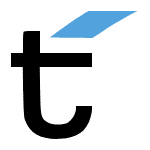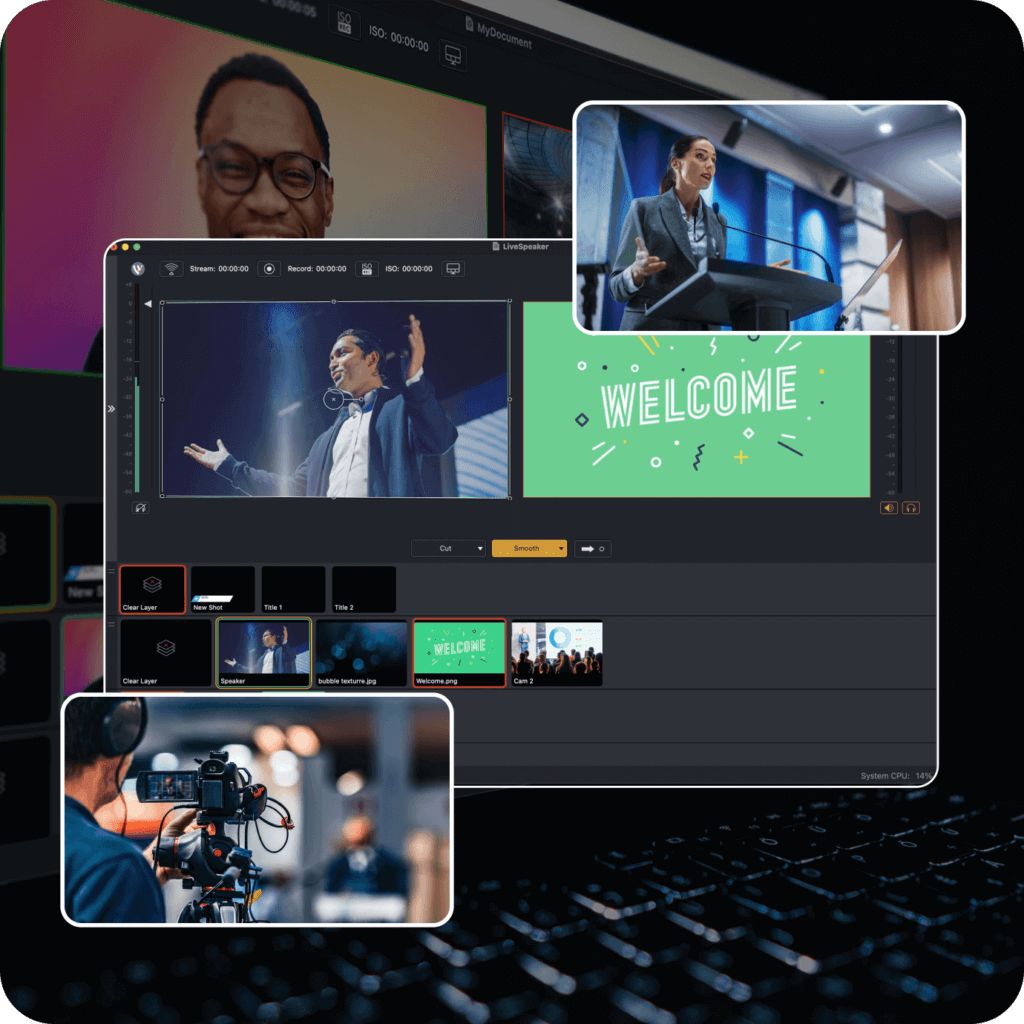Most of us are not audio experts. Frankly, I’m happy when I can turn on a microphone and get sound from it. But, when you want to record a high-quality ScreenFlow tutorial or demonstration, professional-sounding audio will help make your video top-notch.
Here are a few tips from our experts to help you record good quality audio for your ScreenFlows.
1) Get a good microphone.
Take a look at our previous post on microphones. This post has some good recommendations, and our readers have added to that with some great info and recommendations of their own.
2) Write an outline and/or a script.
Believe it or not, an outline will save time not add time. The process forces you to organize your ideas, which makes for a better-flowing video.You will find that writing down the steps for your video will make the whole process go more smoothly and quickly. Also, you’re less likely to find yourself re-recording because you forgot something.
Make the copy sound natural, not like you are reading a manual, but like you are speaking to someone directly.
3) Speak clearly and naturally – avoid the NO-NOs of voiceover
- Know your audience: who are you speaking to? Adjust your tone to your audience
- Stay natural and friendly
- Articulate your words. Be sure to articulate (not over articulate) so that you can be clearly understood
- Vary your cadence and tone (try not to be monotone)
The three NO-NOs in voice over are:
- “p” popping,
- ummms, ah’s, and
- tchtt’s
For the popping and tchtt’s, consider using a Pop Filter. A Pop Filter is a screen often made of cloth, foam or mesh placed over the microphone. The Pop Filter reduces the ‘popping’ effect of vocal sounds like ‘P’ or ‘B’.
If you ummm and ahh during recording- leave space for editing, you can remove it at the end.
4) Optimize your recording space and consider room noise
Obviously, you want to record in a quiet, enclosed space. If you have the resources and desire, you can optimize your recording environment by adding sound proofing or acoustic material to the walls of your room.
Also consider the ambient room noise. Room noise is the noise that exists in the room between the spoken words. It always has a sound even though it is quiet. It’s called room ambient sound or white noise.
Tip: You can add some room sound underneath your audio track to smooth it out or make it sound the same. To do this just record about 15 seconds of “room noise” before you begin your voice over, that way the room sound will ‘match’ the track with your audio.
What are some tips or tricks that YOU use when recording audio for your ScreenFlows? We’d love to hear your stories!