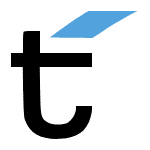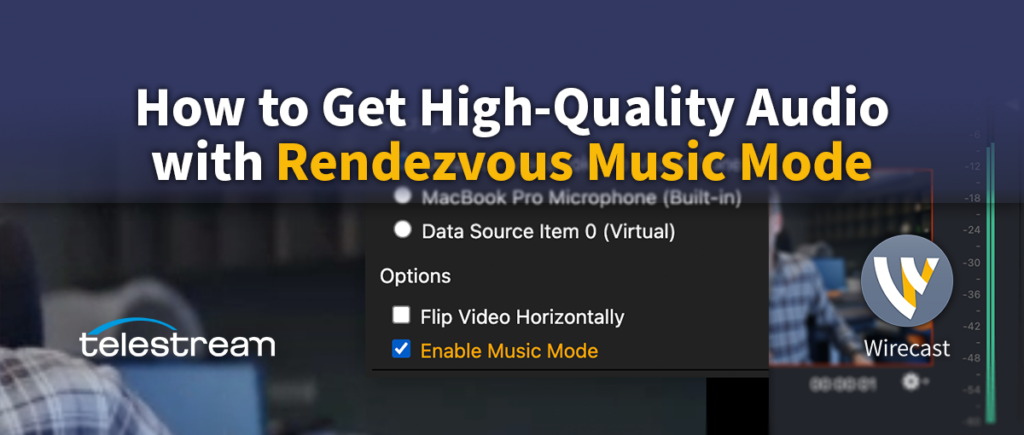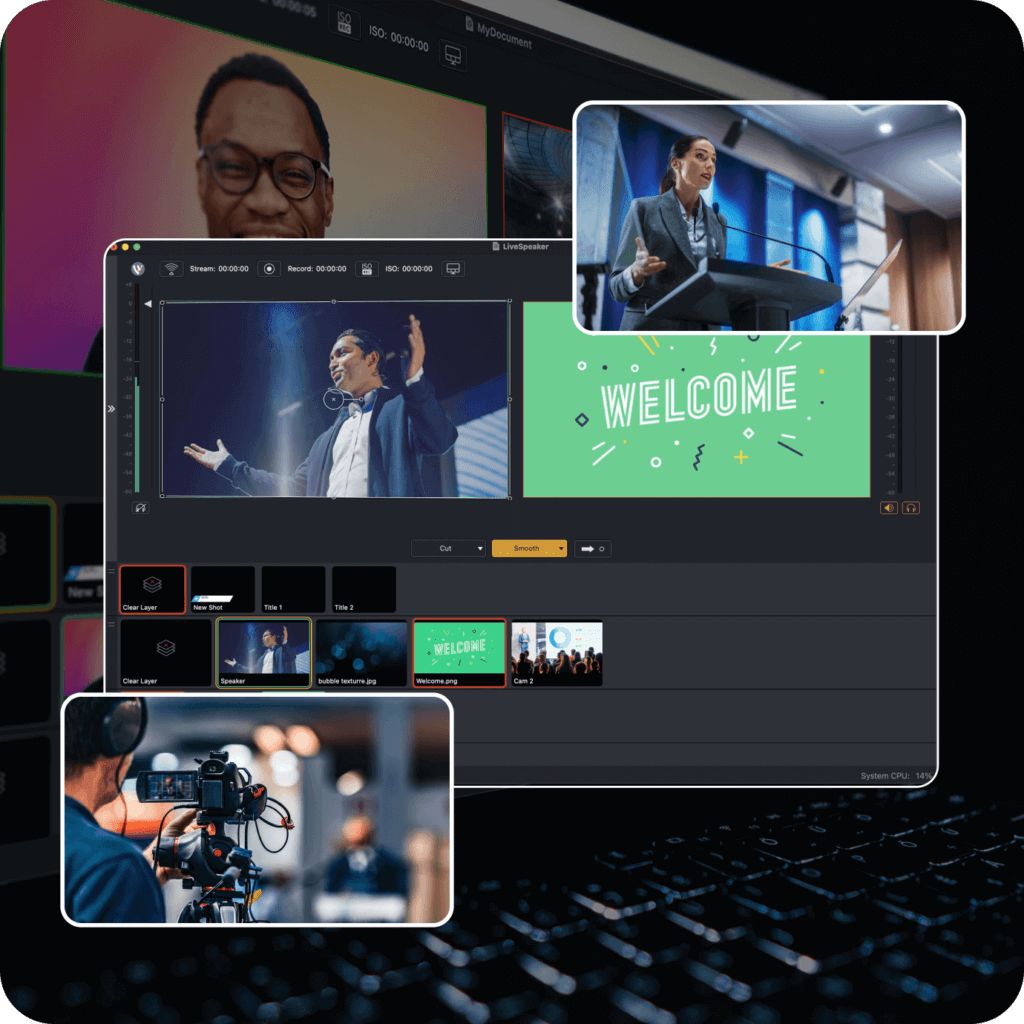Live streaming is here to stay, and as the phenomenon continues to increase in popularity, it has proven to be a useful way for brands to expand their audience.
In last week’s episode of Wirecast Live, “Guidelines on How to Promote Your Event”, special guest Derral Eves, outlined the top advertising strategies for promoting a live streaming event.
Eves is a YouTube and video marketing consultant with an impressive background working with some of the biggest YouTube channels and brands around the world.
His strategies pair organic advertising, with paid advertising to optimize the reach of a campaign. Below are the top five live streaming event promotional tips he recommended during our show.
Top 5 Live Event Promotion Tips:
- Stick to a schedule: Post content on a regular basis. Stick to a schedule that your followers can count on.
- Create a social army: Create a “social army” of brand advocates that will help promote your events. Provide them with incentives that will make them care and the tools they need to be successful.
- Use teaser videos: Create a short teaser video to use to promote your live streaming event on your social channels. Provide your guest host with a copy to promote on their social channels as well.
- Use your money wisely: Use paid ads to reach people you don’t know yet but should. Target users based using the “similar audience” setting or by targeting your competitors or partners followers (yes, you can do that!).
- Go old school: Even though its 2017, there is still value in the traditional methods. Try sending a press release to journalists and bloggers. If you’re lucky – someone will write an article or blog about your live streaming event that will generate traffic.
Want more? Tune into Wirecast Live every Thursday at 2:30 PM PT or watch the recorded version on our YouTube channel. Feel free to ask questions on Twitter during the live show by using #WirecastLive.
Watch the Recorded Version
P.S. Join us Thursday, Feb. 16, 2017 for our live webinar, How to Set Up Your Live Streaming Studio, to go behind the scenes to our live streaming studio and learn how we produce, stream, and publish our live broadcasts and webinars!