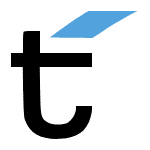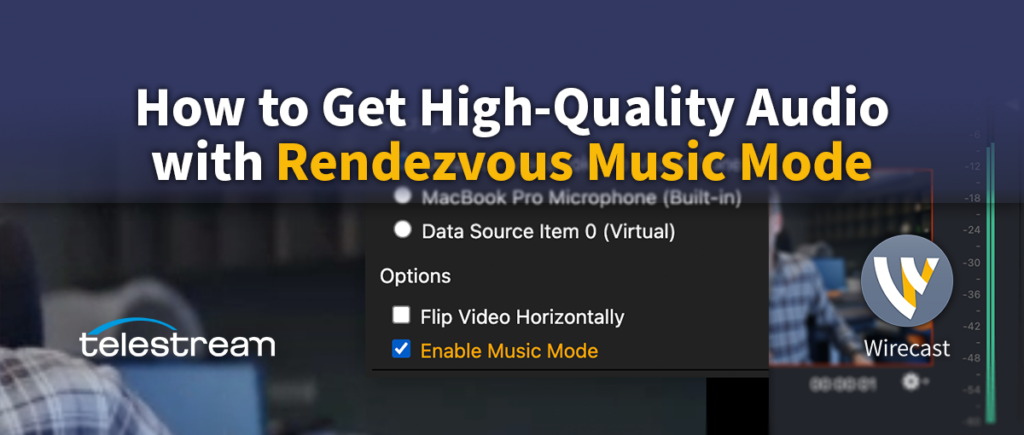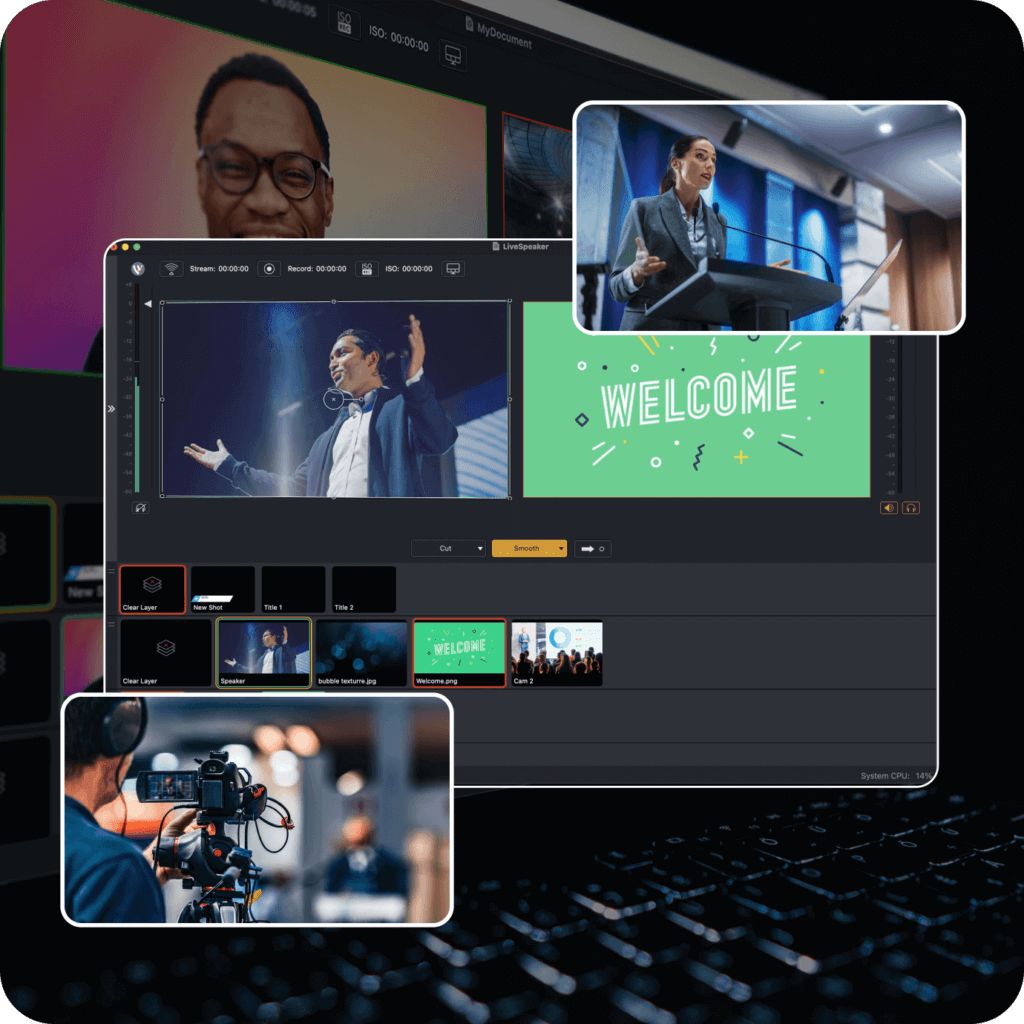If you’re a Wirecast 15 user, you already know high-quality audio and video streaming is a couple clicks away. The software has the power to produce and stream up to 4K to multiple online and social media sites simultaneously. In April 2022, Wirecast 15 added new live video production and streaming capabilities. This included a better user experience, improved CPU processing efficiency, and live 4K video capture, production, and streaming.
Tucked into that same release is another feature called Rendezvous Music Mode. Music Mode, put simply, improves the quality of musical audio sources. Rendezvous is a peer-to-peer conferencing feature within Wirecast that allows live video producers to bring guests into a broadcast remotely. Wirecast Pro users can host up to seven concurrent guests, while Wirecast Studio can host two. Once connected, the producer can easily add Rendezvous audio and video feeds to their Wirecast Production and stream high-quality video.
Once guests join a Rendezvous session, the producer adds their mic and camera feeds as sources to Wirecast for switching. A red tally light lets your guests know when their video is live and they’re “on the air.”
Rendezvous with Quality
While Rendezvous is not new, Music Mode is. Music Mode captures the full tonality of audio for live musical performances and instruments, making it ideal for producing and streaming live events, concerts, and church services.
Music Mode is easy to use and activate. After Rendezvous guests click on the session link, they enable Music Mode by toggling a checkbox in their audio settings.
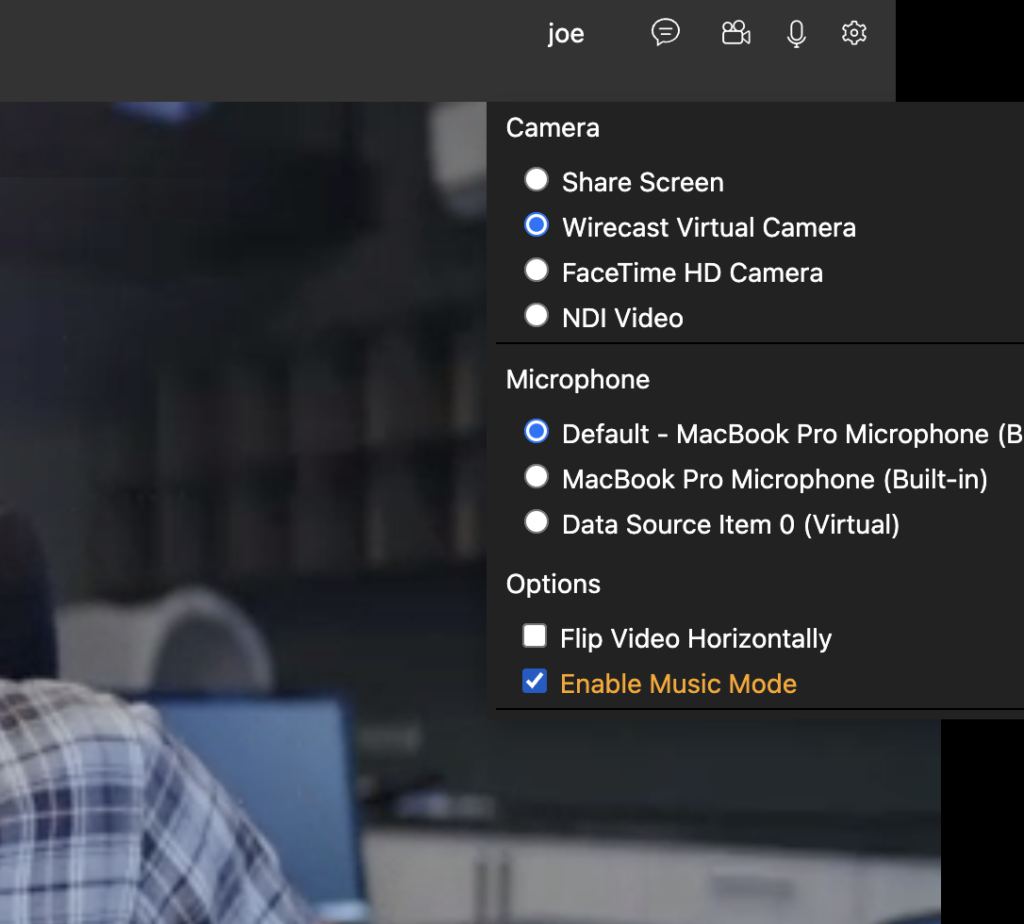
The host then adds the audio/video feed from Wirecast Rendezvous dashboard as new network sources, and, using the built-in switcher, toggles the shot live.
Rendezvous, by default, optimizes a guest’s voice. Musical performances require a higher bitrate to capture the full tone. To ensure the best possible quality, Music Mode boosts the bitrate for incoming audio from mono 32kbps to stereo 256kbps (128kbps per channel). This creates stereo audio width and brings in the audio at a higher definition. Music Mode also re-configures certain audio settings that are turned on by default. For example, it disables background noise reduction and echo cancellation, which can interfere with musical performances.
In addition to audio from remote guests, Music Mode can also optimize the quality of audio acquired locally. Simply connect various sources, such as microphones, digital audio mixers, “Front of House” mixes, or other third-party systems to Rendezvous. The audio quality then stays optimized as it flows through the production and live stream. If Music Mode is not enabled, default audio settings in Rendezvous still capture the spoken word very effectively.
Music Mode Strategies
The way voices are treated by video conferencing systems can make musical instruments sound tinny. Conversely, ingesting a plain speaker’s audio with Music Mode turned on could result in poor quality because of background noise. So, for live events that mix speaking and musical performances, a speaker’s audio should go into Rendezvous as normal, while the music should come in as a separate guest with Music Mode turned on.
Let’s take a worship service as an example, where a pastor delivers a sermon while an organist plays in the background. The pastor’s mic could be an audio source coming directly into Wirecast (not coming in through Rendezvous at all). Then, send the organ’s mic or audio mixing board output to Rendezvous (with Music Mode enabled). Both audio feeds come into Wirecast for mixing at that point. While the pastor speaks, Wirecast captures the clearest, cleanest sound with no background noise or echoes by default. And, the producer can independently control the organ volume in the background of the live stream, without sacrificing audio quality.
The right Music Mode strategy ensures the highest quality for vocal and musical elements.
Options for Live Streamers and Video Producers
Besides Music Mode, Wirecast also offers powerful multitrack audio mixing and monitoring tools, plus support for VST3 Effect Plugins. Beyond capturing high-quality audio, Wirecast lets users add graphics, transitions, lower thirds, and more to easily elevate production value. Record shows locally for post-processing, output via NDI, and stream to YouTube, Facebook, and proprietary platforms like Sherpa Stream simultaneously.
Wirecast 15 and its Rendezvous and Music Mode features empower users with professional tools and exceptional encoding for broadcast-quality video streaming with limitless creative freedom. Users on older versions of Wirecast may want to upgrade for this, and other, advanced capabilities.
If you haven’t used Wirecast before, try your hand at live-streaming with one of three low-cost Wirecast Pro subscription plans — including Monthly and Annual billing options. All include the latest software version (with Rendezvous Music Mode) as well as Premium Access support.
For more information about Wirecast, Rendezvous, and Music Mode visit telestream.net/wirecast.