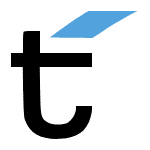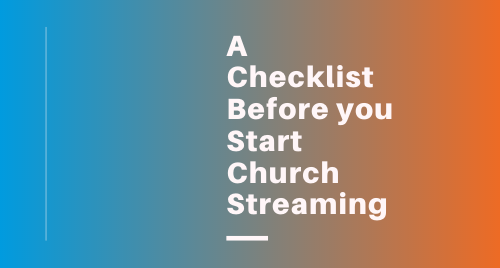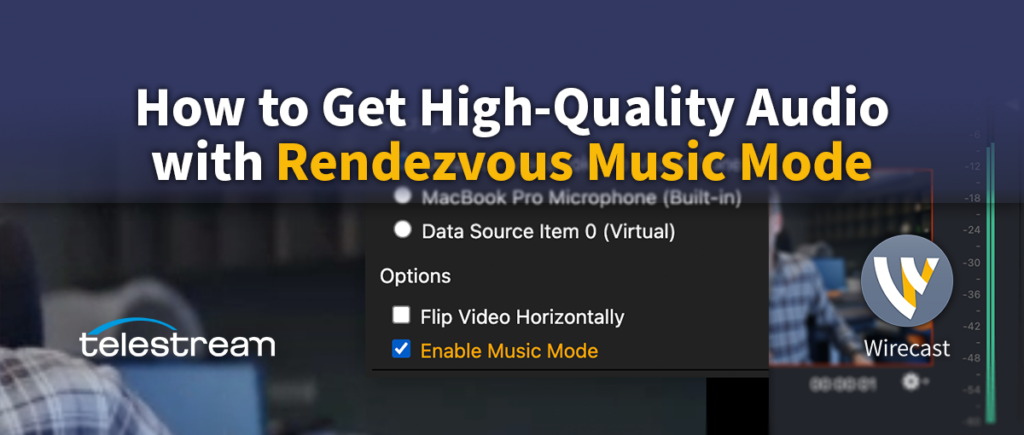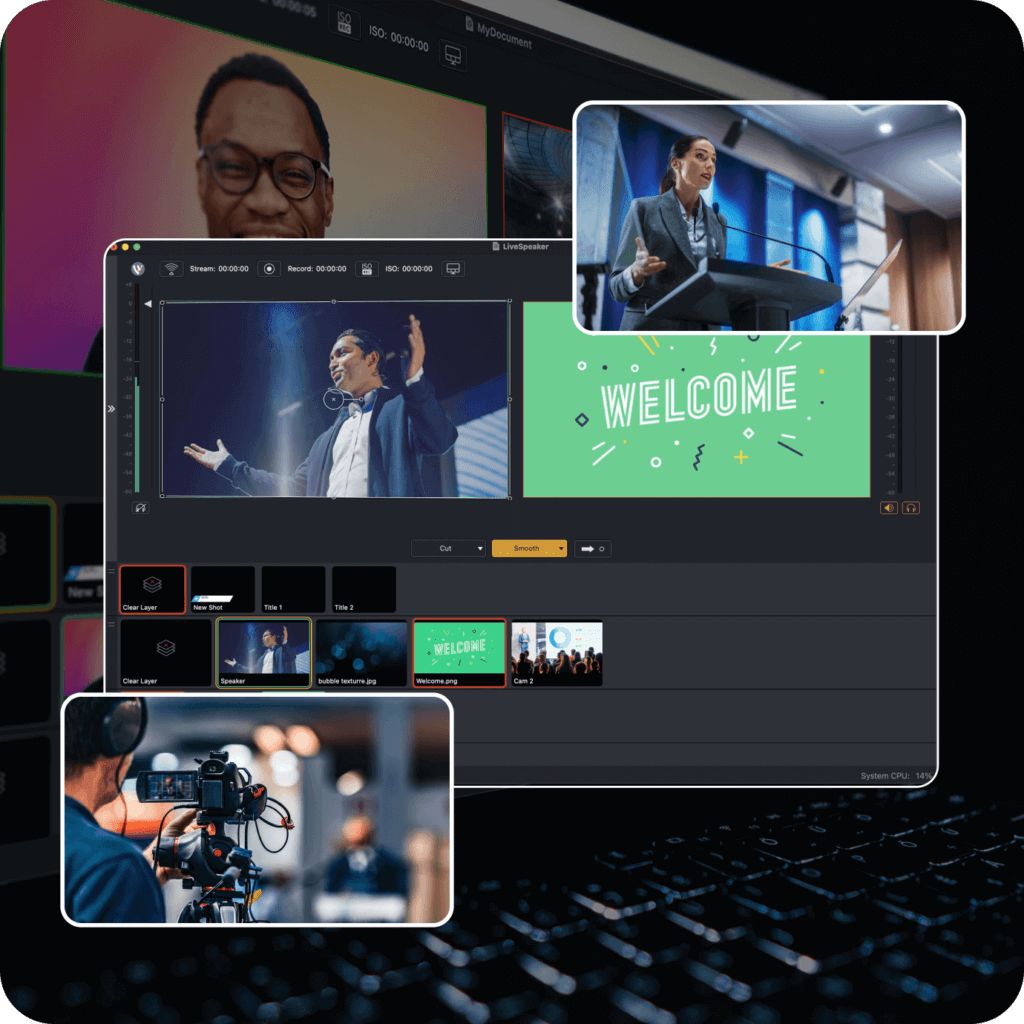To learn more about Telestream desktop products, click here.
As stated in other posts, streaming your church services can be overwhelming or downright scary. Not because of anything bad, but because of all the unknowns. Who will run the live stream? What are the technical aspects required? Where do you even start? Here is a little checklist to help guide you and take the edge off on streaming live your church services!
Legalities
The first part of your checklist are the legalities. Now I want to preface the first topic by saying we are not legal counsel so you would need to seek out professional counsel for anything legal, but this will point you in the direction of questions to ask.
Do I need any permits to live stream because of the people that attend my church?
That is something you want to check with your local authority. You might be reading this and saying what? Anyone can stream. This is true, but if you have any special needs folks that attend your church, you might be setting yourself up for a lawsuit if you don’t have express written permission for them to be on camera. I know this firsthand as we had to find out what and how to stream with special needs folks while complying with local laws and the rules for them to attend church.
Do I need special permission to stream our worship?
The answer simply is… yes. Do you own the rights to the songs you sing? Have you written the songs you sing? If you answered no to those questions, then you need to look up and pay for a CCLI license. This protects you from any copyright strikes online or even getting your channel blacklisted on Facebook. It’s relatively inexpensive and is a great way to stay “legal.”
These aren’t all the legal questions that should be asked. But this should get you thinking in the direction you need to be going when going down your Livestream checklist.
Equipment
Next up on our checklist is equipment. Do you have access to the equipment needed to stream live? If not, the next thing you need to do is source a camera, computer, and a copy of Wirecast. Then you’ll be ready from the equipment side of things.
Volunteers
So, you have the legalities and the equipment solved. Next, is who going to run the live stream and set it up week to week? Obviously, if you’re the Pastor you can’t do it. Maybe you are technically savvy and can operate a computer, but the video is new to you. You are going to need volunteers. The best thing to do is making an announcement asking if anyone is interested. Don’t be surprised if you get a lot of young people volunteering. This is their domain. ALLOW them to help. They will take your live stream places you never thought possible because this is what they know. After all these guys are used to Instagram, Tik Tok, and YouTube and probably have videos they shot on their cell phone getting 100K views each video. LISTEN TO THEM!
Studio
Now you don’t need an actual studio. But some churches do. It’s a place that is away from the sanctuary where the volunteers can communicate without fear of being heard in the sanctuary. Let’s face it. Sometimes bad things happen technically, and the need to get things up and running quickly by talking loudly is needed. So, having a designated area for a live stream is necessary.
Destination?
Know what destination you want to go to. Do you want a paid or free destination?What are the benefits of paid vs free? If you’re asking these questions. Read on! Let’s start with the first question:
Do I want a paid or free destination?
Starting, I would say stick with free. There is a lot of flexibility with free destinations and because they’re tied to social networks, you can build an audience quickly.
What are the benefits of paid vs free?
Free platforms can have technical issues. You might find that right before service on a Sunday you can’t stream to a free platform because they had an unexpected outage. There is no one to call and get it running. You’re essentially dead in the water.
Whereas with a paid destination if there is an outage you have access to a 24/7 phone number to get you support and get back up and running. But it does come at a cost.
At our church, we use both free and premium services. This way we cover all bases. My suggestion to everyone is that you stream to more than one destination. Don’t just stream to Facebook when you can stream to YouTube as well. This will help you build an audience and also build a following, and avoid hiccups on any, one, specific platform.
Conclusion
All of these things can bring great challenges if they aren’t broken down and figured out ahead of time. We hope that with this checklist, you can put into light what needs to be thought about and focused on before going live! We hope you will check out our other posts on how you can effectively get your church up and broadcasting!
To learn more about Telestream desktop products, click here.
Tags: Wirecast, ScreenFlow, Wirecast Gear, House of Worship