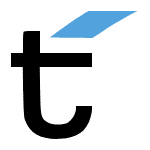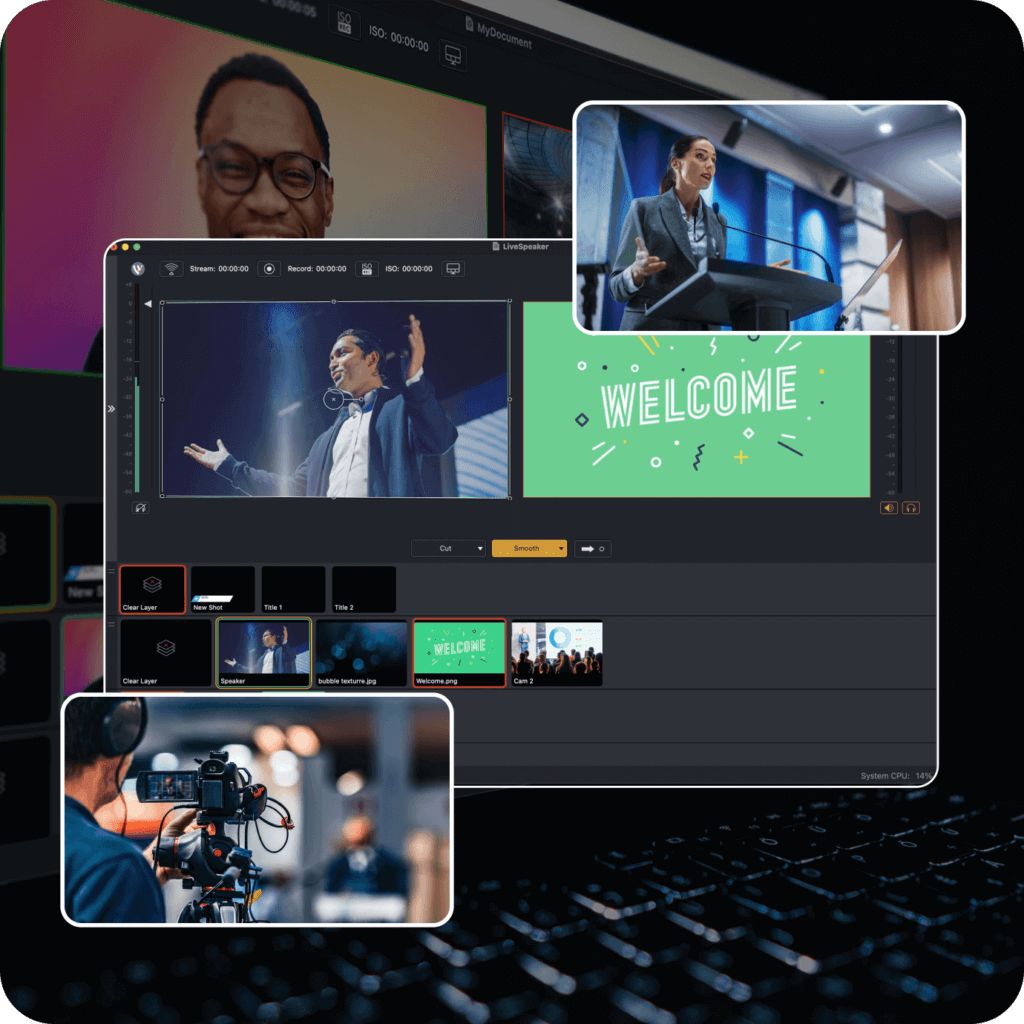To learn more about Telestream desktop products, click here.
Live video in education is an indispensable tool, whether it’s the main tool for sharing lectures, a focus in a broadcasting or journalism class, or it’s used to communicate for school announcements and broadcasting afterschool events. These days it’s even more important if your classroom has converted into a Zoom meeting. However, if you are one of the
many classrooms that has been converted into a Zoom meeting, there are likely a few ways you think the experience for both yourself and your students could be much better. If you feel this way, you might want to start thinking about using live video.
We’ve compiled a list of 5 ways that Wirecast can make streaming in schools easy.
Easy to use for students, infinitely scalable for professional broadcasts
If simplicity is what you are looking for, Wirecast has you covered. Bringing in a microphone or two, a camera and some titles for a basic broadcast can take less than 5 minutes to set up. Once you have your system dialed in, a saved document means preparing for your morning announcements is as easy as an audio and video test!
Multi- Camera
If you are ready to push the boundaries, Wirecast can handle that too. Multi-camera shoots with remote guests and wireless audio sources are just as easy once you set your documents up. School sports, school board meetings, and graduations are all professionally streamed with Wirecast every year.
Easy streaming destinations
Choosing where to stream your content can be tricky…do you have an internal network you can stream to for school announcements? Do you want to give students at home easy access by hosting your videos on YouTube? What if you haven’t even figured that out yet?!
Don’t worry! With over 35 integrated streaming destinations and the ability to customize your own RTMP streaming destination, you will be able to stream exactly where you want to when you are ready. You can even record to your hard drive and use your “broadcasts” as VOD content if you aren’t quite ready to go live.
Built-in Stock Media Library for graphics and videos
There is no need to spend hundreds or thousands of dollars a year on stock music and images! The built-in Stock Media Library is a valuable, integrated resource in Wirecast with over 500,000 unique pieces of media. Whether you are looking for sound effects, background music, images, graphics or HD or 4k video, the SML has it all.
Virtual camera out for arriving to Zoom meetings in style
For those of you teaching or logging in to meetings remotely in the past few months, it’s very likely you have been part of a Zoom meeting that went off the rails…it understandable! Using Wirecast, you can use the virtual camera out option to keep your Zoom meeting professional.
Conclusion
Wirecast makes it easy to create exactly what you want when you need it. What’s more, is that children are used to seeing live video, and giving them that same experience in school will create more engagement and therefore better learning. How you use choose Wirecast is up to you, but however, you want to use it, it will perform.
To learn more about Telestream desktop products, click here.