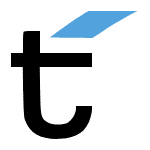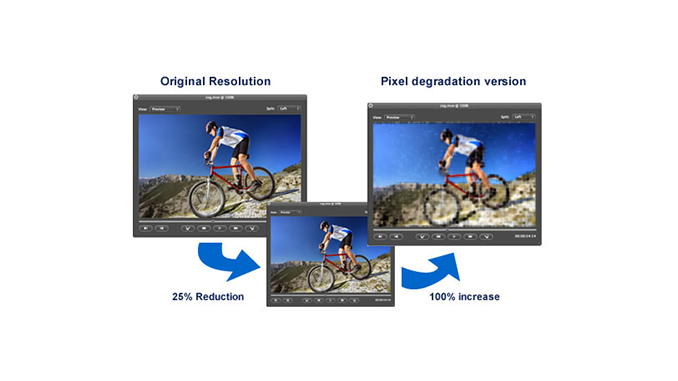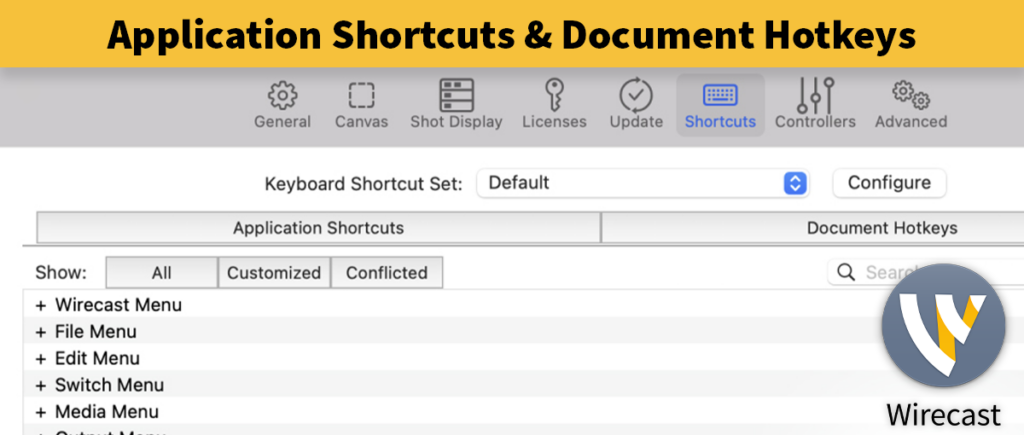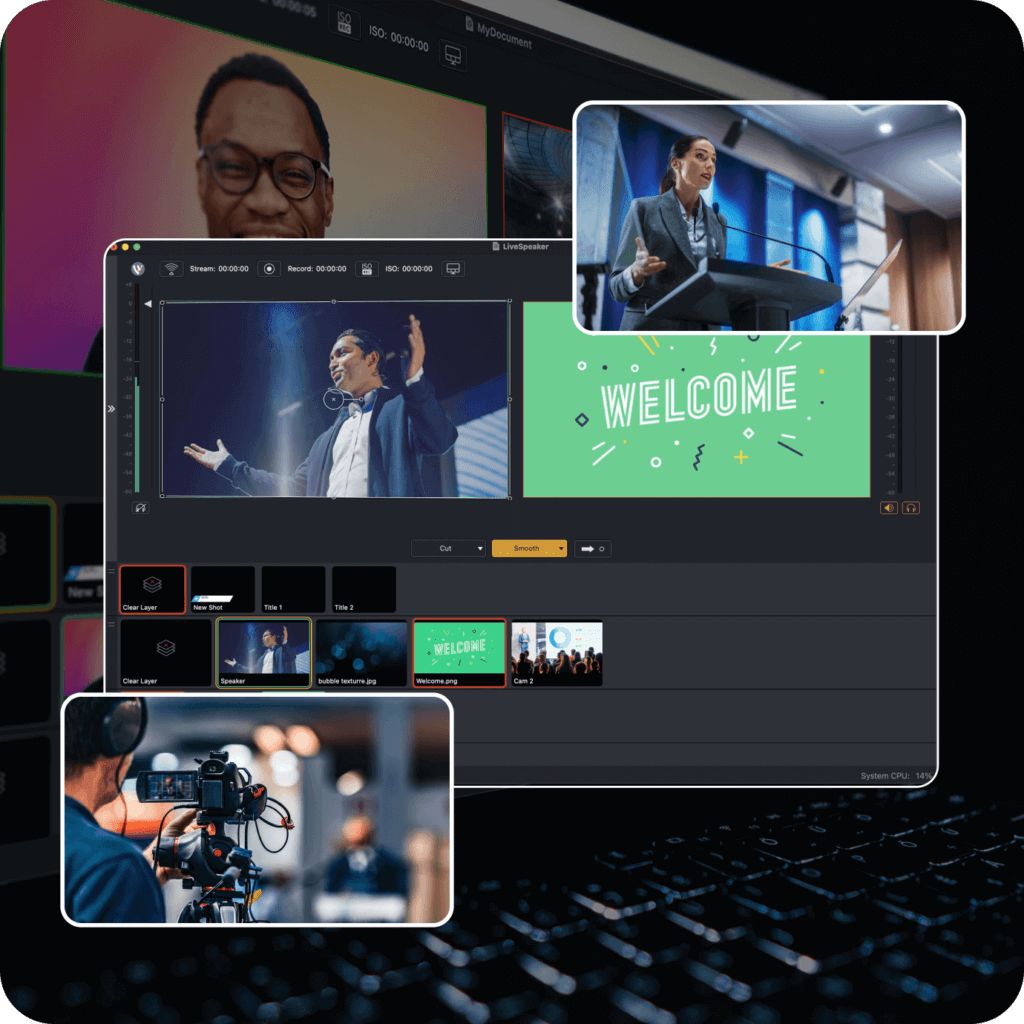How to create a live scoreboard for any budget or production level in Wirecast Studio or Pro.
#1 On-Camera:
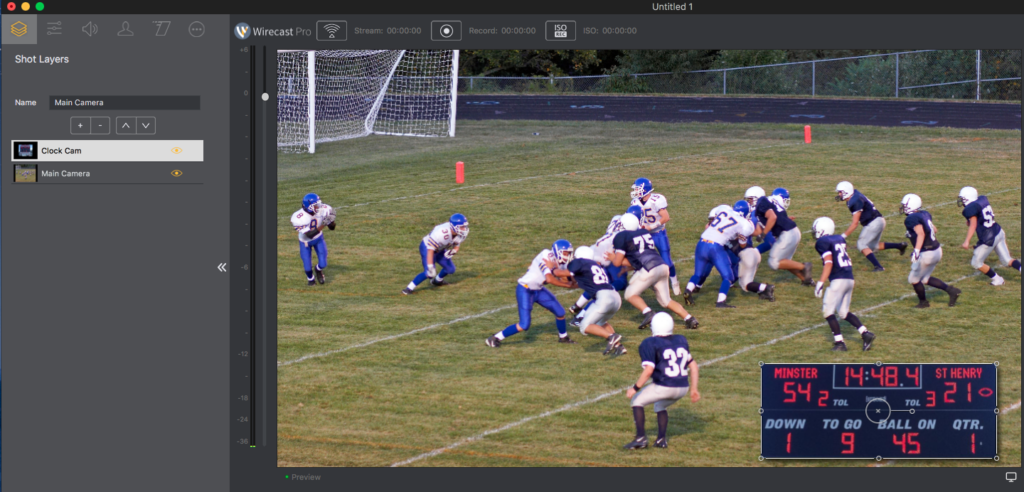
Let’s start with the easiest way. Literally, the simplest, most low-tech thing you can do is to point a camera at the actual scoreboard. If you only have one camera, then just pan over to the scoreboard during pauses in the play action. If you have a second camera available, place it on a tripod and leave it permanently framed on the scoreboard. Then you can cut away to it, or better yet, use the magic of Wirecast to crop it, resize it, and put in the corner of your main play-action camera angle.
Advantages:
- Quick
- Simple
- Accurate
Disadvantages:
- Requires dedicating camera time
- Doesn’t look as professional
TIP! Add a “drop shadow” to your PiP to make the scoreboard shot pop off the background a little and be more legible. Wirecast has extensive drop shadow controls in the Shot Editor Panel.
#2 Lower 3rds and Virtual Clocks:

If you don’t have a good view of the scoreboard, or don’t want to spare the camera time, or just don’t stylistically like the look, you can bump it up a notch with some graphics and clocks. Wirecast Studio and Pro both have the ability to create clocks and timers. What’s more, they can also display graphics/images and live text and numbers. With a little work you can create a very realistic looking scoreboard just using the built in text, graphics and clock tools the program gives you access to. Better yet, if you are handy with Photoshop or Canva you can create your own scoreboard image, then just put live text and clocks on top of it in the right spots.
Advantages:
- Totally Customizable
- Can look very professional
Disadvantages:
- Requires more setup time
- Requires more Wirecast user oversight/management: i.e. constant updates, clock management
- Not as accurate: Wirecast user has to “interpret” the score and game clock
- On screen typing for live score changes unless you copy/paste
TIP! If you have a second Wirecast Pro system you can have a “scoreboard and graphics station.” A second Wirecast user could more easily manage all the scores, text and clocks and then output it to your main Wirecast system via NDI. Just make sure they overlay it on top of a green background so you can chroma-key out the background – Wirecast Pro does not yet support alpha channel output over NDI.
#3 Use a Built-in Live Scoreboard in Wirecast Pro

If you don’t want to manage all the text and scores manually, you can use the built-in live scoreboards available in Wirecast Pro. These are not available in Wirecast Studio, but they’re easier to update and manage than using just text boxes for everything, and you can even upload your own custom background image for the scoreboard look and feel. You will still need to create a virtual clock using Wirecast’s clock tool, or you will have to point a camera at the game clock for timers and clocks, but the basic score tallying and look of the scoreboards is all taken care of.
Advantages:
- Quick
- Customizable
- Easy to change score / update
Disadvantages:
- Clock/timer tool is separate
- Requires more oversight/management from Wirecast user
- Not as accurate: Wirecast user has to “interpret” the scoreboard
- Not available in Wirecast Studio – Pro-only feature
TIP! Again, this is a great option if you have a second Wirecast Pro system you can have a dedicated “scoreboard & graphics station.” Since you need Wirecast Pro for both the built-in scoreboards and for NDI output, this it makes this a great combo if you have enough sets of hands. A second Wirecast user could more easily manage the scores, text and clocks and then output it the overlays to your main Wirecast system via NDI. Just make sure they overlay it on top of a green background so you can chroma-key out the background – Wirecast Pro does not yet support alpha channel output over NDI.
#4 Use NewBlueFX Titler Live Sport
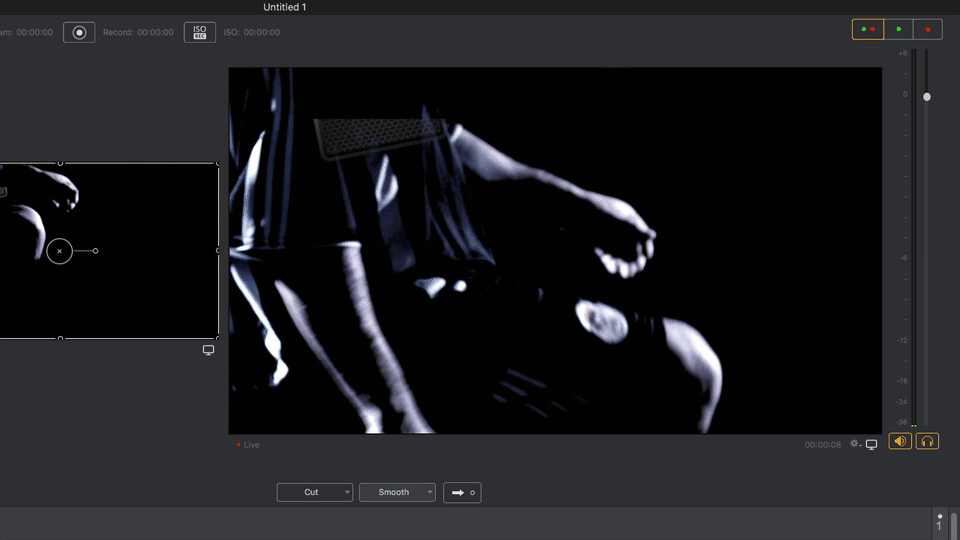
NewBlueFX Titler Live Sport is one heck of a scoreboard tool. Not only does it have score and clock management built-in to a single interface, it can be controlled from any web browser on your network, so you can easily have someone baby sit the clock or the update the score and it will automatically change your graphics on screen – and they don’t need to be an expert in Titler Live or Wirecast operation.
Is that not enough for you? Well wait – as they say – there’s more. Titler Live Sport comes with pre-built, animated scoreboards, which you can customize or you can build your own. You can have the scoreboard swoop on screen and slam off screen just like on TV. You can also output NDI with alpha channel, so you can offload the entire graphics, titles and score management to another station, and finally, you can even take in real-data from the ACTUAL in-stadium scoreboard for hands-free clock and score management… but we’ll get to that in section #5.
Advantages:
- Highest production value / most professional
- Totally customizable
- Most Flexible: solo operator or multi-operator, web browser controller, offload control and/or graphics processing, NDI output etc.
- Easy to change score / update
- Clock tool built-in to scoreboard tool
- Works with Wirecast Studio or Pro, Windows/Mac
- Can be hooked up to read data from stadium scoreboard
Disadvantages:
- Paid upgrade or separate purchase for Titler Live Sport
- Separate program means some additional learning curve outside of Wirecast
#5 Use Sportzcast Scorebot and LiveSportzCG
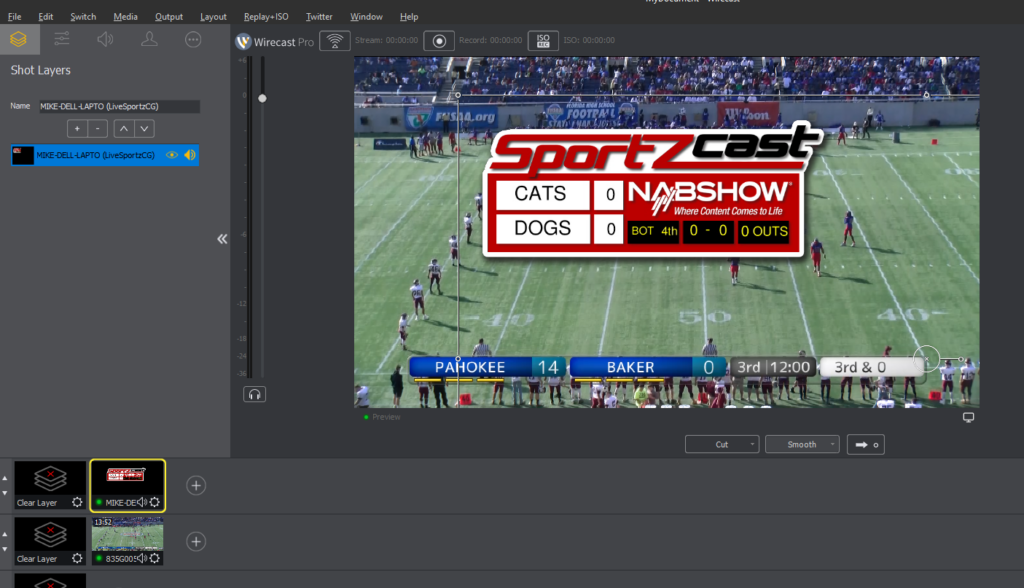
Sportzcast has spent years perfecting a little device called the “Scorebot” that will hook directly up to stadium scoreboard controllers and pull the real-time game clock, score and stats to display in graphics and scoreboard overlays in Wirecast. The Scorebot works with every major scoreboard manufacture and can connect to your computer in a variety of ways depending on the model – including USB, Ethernet, and even LTE.
Once you are getting the real-time data from the scoreboard, there are number of things you can do with it. Using Sportzcast’s LiveSportzCG software you can create a scoreboard graphic that will automatically update with the actual score and clocks. This is easy to display in Wirecast on the same computer (if you are on Windows – since LiveSportCG is a Windows-only progam), or you can output the scoreboard via NDI to any Wirecast computer on your local network. Sportzbot’s also work with NewBlueFX’s Titler Live software (see tip below).
Getting real, actual game data from the scoreboard is hand-down the most accurate way to update your scoreboards for you broadcasts. It’s also the most “hands-free” since, as the broadcaster, you usually aren’t also the scoreboard operator – you and your audience can benefit from all that work the operator is doing.
Advantages:
- Most accurate clock, score and stat data
- Fastest – no delays in score or clock updates
- Easiest – doesn’t require you to recreate or operate the score separately
- Works with Wirecast Studio or Pro
Disadvantages:
- More expensive – requires separate hardware purchase
- Technical setup/research required – you will have to find out what scoreboard controller you have and get the correct Scorebot and hook up in advance in the stadium/venue
- Learning curve – you will have to get comfortable with the Sportzcast software, then with the graphics software you want to use (LiveSportzCG or Titler Live)
Tip! Combine Options #4 & #5!The Cadillac option for live, stylish AND accurate scoreboards is to combine the powers of a program like Titler Live Sport with the data harvesting and scoreboard hook-up powers of a company like Sportzcast. Then you will get the best of both worlds – the animated graphics, design, production and cross-platform workflow horsepower of NewBlue’s software with the real-time/clock-accurate data from the game scoreboard controller of Sportzcast.
Parts of this article were adapted from Imry Halevi’s excellent overview of how Harvard Athletics displays score bugs in Wirecast for their live athletic streams. You can read more about Crimson workflows for live sports here.