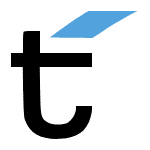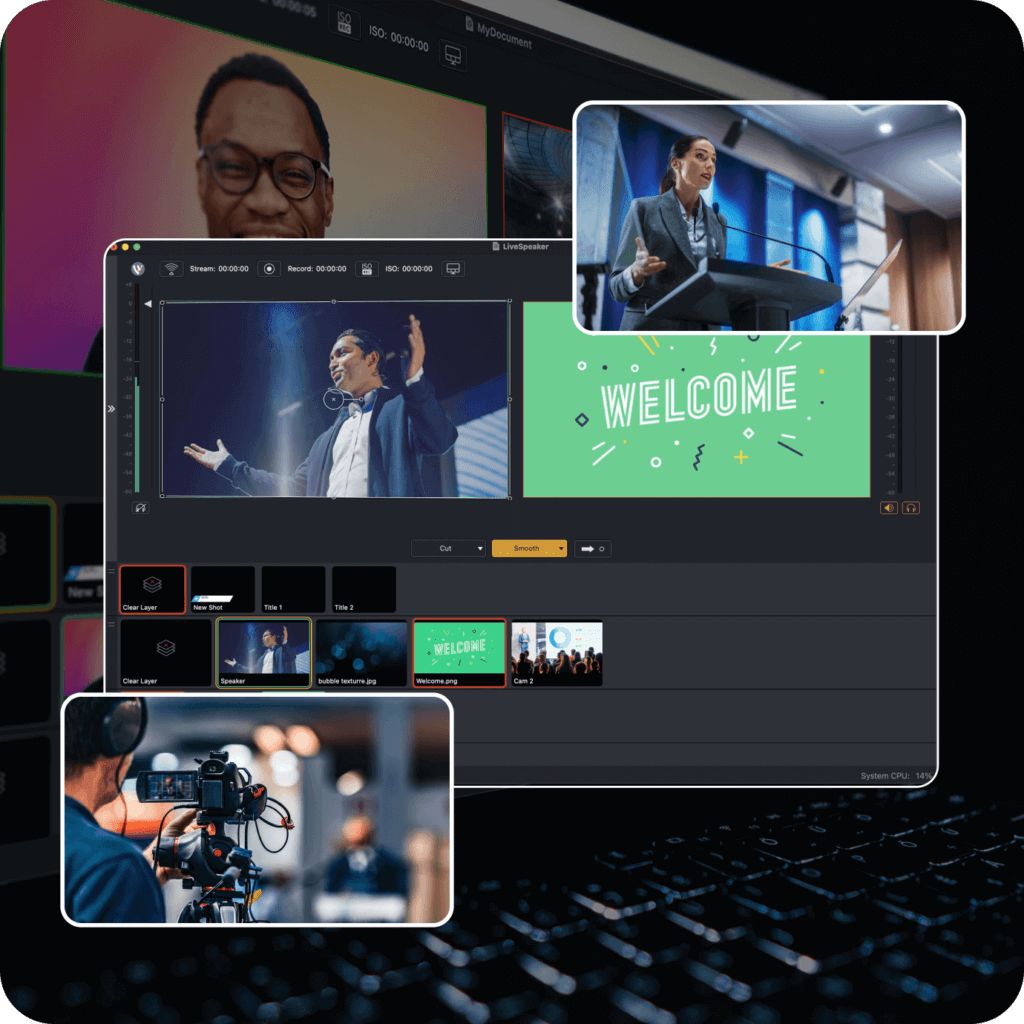Did you know that 80% of people polled would rather watch live video than read a blog post? This may seem like an odd statistic to start of a blog post, but today’s topic called for it. We are here to talk about the best ways to leverage Facebook Live.
Mari Smith is a top Facebook speaker and social media thought leader that we were lucky enough to sit down and have a chat with. Last week we talked with Mari on Wirecast Live about the best ways to leverage Facebook Live. The entire interview can be found on our Facebook page (for those of you who are part of the 80%), but if you’re just looking for the highlights, we’ve got you covered. Here are Mari’s three steps to successfully leveraging Facebook Live.
- Crowdsource your content
Before you plan a live show, ask yourself, “What do my followers want to see?” If you don’t immediately know the answer to this question, ASK YOUR FOLLOWERS what they want to see. Host an AMA (Ask me Anything) or conduct a poll or survey. The best way to ensure that your video will get maximum reach is to know that your followers are interested in the show’s topic.
- Maximize your video’s reach
In order to draw in the largest audience, promote, promote, promote your show! Start by choosing a hot topic that interests your audience (see step 1) then set a date and time for the show. Next, create and schedule the event on Facebook. If you’re using Wirecast to live stream you can even schedule your event up to 7 days in advance within Wirecast.
If you’ve got the time, it’s a great idea to shoot a “promo video” for your show.
Now for the easy part, tell EVERYONE about your upcoming show. Publish your promo video, boost it, share it, tweet it, email it. Just get it out there! The more people you can reach before you go live, the better.
- Keep your audience happy before, during and after the show
This may seem obvious to some, but it’s actually the most important thing successful Facebook Live-ers do. As Mari says, “Keep your customers happy and you will make money. Period.”
A) Pre-Show
Create an easy-to-follow outline of the show and a clear CTA (call to action) for your audience. It’s also a good idea to email your “inner circle” or established customers to give them the exclusive, first invitation to your show. This is just a nice way to show appreciation for people who already support you.
B) During the show
Acknowledge audience members. As you see people liking and commenting on your stream, give them a shout out on the show. People love hearing their name on live “TV”.
It’s also helpful to appoint a member of your “live team” to answer your viewers’ questions. It’s tough to keep track of audience questions while you’re talking to the camera, so it’s better to delegate this job to someone else.
C) Post-Show
After the show is over, download a copy of your video to make edits. However, you won’t want to post your edited video for at least 24 hours after your live event. This allows your “live” video to get its maximum organic reach. By waiting to post the edited video you can also compare statistics such as “live” versus “on-demand” video views.
Pro tip: Be sure to add captions to your edited video. Studies show that 85% of all Facebook videos are viewed without audio. Don’t miss out on capturing those views by not captioning your videos!
After you’ve posted your edited video, promote it! Add a CTA button to your video if applicable and boost your post. You can also use Facebook’s Custom Audience tool to add your video viewers to a list for retargeting and future post promotion. You should also be sure to upload your video to other platforms you use (YouTube, Vimeo etc.) to reach a larger audience. And last but not least, drive traffic to your video from other sources. Share the URL via email or on Twitter, Instagram, and LinkedIn. Get as many eyes on your content as possible!
So what do you think? We think this seems like a pretty easy formula to follow to ensure you are using Facebook Live to its full potential. If you’d like to hear more about the “Mari Method” to Facebook Live, you can check out our entire interview with her, here. Thanks for sticking with us and being part of the 20% of people who would rather read blog posts than watch live video!
P.S. We are co-authoring an ebook with Mari called “The 2017 Definitive Guide to Live Streaming on Facebook.” If you’d like to be one of the first to receive this ebook when it’s published, sign up here!